
Originally Posted by
DrPop

OK, wait a second. Can you get either card to work in either slot, if they are the ONLY card in the computer?
Try this:
Does 465 work in Slot 1 by itself? Does 465 work in slot 2 by itself?
Then try: 280 in Slot 1 by itself and 280 in slot 2 by itself.
Do all 4 of those scenarios allow you to get something on the screen when the computer turns on, or does 1 or 2 of those scenarios result in a blank screen? (Whether Windows works at this point doesn't matter; I'm talking can you see the BIOS boot up?)




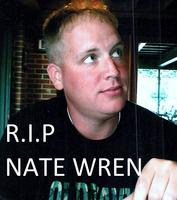


 Reply With Quote
Reply With Quote













 Now, THAT is some good advice.
Now, THAT is some good advice. 

