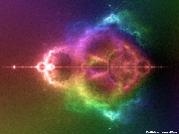Originally Posted by
Bryan

For Vista and IIRC Win7 do this:
Nework and Sharing Center
Manage Network connections
Right click on your LAN Connection
Choose Properties
Left click (highlight) Internet Protocol Version 4 (TCP/IPV4)
Click Properties
Click Use the following IP Address
Enter the address you want; ie 192.168.0.5
Subnet Mask 255.255.255.0
Default gateway ... put in your router's address (usually 192.168.0.1) You can find it by going to the DOS prompt and doing ipconfig
Do that for each of your computers and reboot them. They will always come up with the same IP address. If your router is setup for DHCP (which it is) it isn't a problem unless you have either a computer that you want to continue to obtain its IP automatically -or- occaisonally you let someone tie a laptop or something in.
In that case, go into the router setup and give it a RANGE for DHCP that doesn't include IP of the computers you have on fixed account. For example, on my systems I have fixed IP from 192.168.0.X wehre X is from 1 to 5. I set the router to start automatic assingment at .10. That way my wife's laptop or kindle will never be assigned one of my "reserved" IPs if I happen to have one of the crunchers turned off when either of those 2 are connected to the network and assigned an IP.








 Reply With Quote
Reply With Quote