
Originally Posted by
Fire$torm

Good news I think. Did you replace the motherboard? Or the RAM? I ask because that BSOD (Blue Screen Of Death) sounds like a memory error unless you were using HP's install disk. Some companies, like Dell & HP, were for a time making Windows install disks that were tied to the systemboard or the CPU. These parts had special codes embedded in their firmware. In time it all can back to bite these morons in the @ss as customers started complaining, and then suing them. As an aside, IIRC Dell has more pending suites against it then any other tech company in the industry.




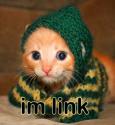

 Reply With Quote
Reply With Quote

 That seems bloody and complicated did you use some anesthesia. I am very worried about that traumatized computer.
That seems bloody and complicated did you use some anesthesia. I am very worried about that traumatized computer. 







 And btw, Dell is much worse at making sure you can't upgrade (or even fix) their computers than Apple ever thought about
And btw, Dell is much worse at making sure you can't upgrade (or even fix) their computers than Apple ever thought about 
