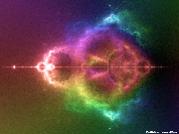OK. Maybe this will help someone else out there...
I just received a brand new 5770 and installed it.
I was receiving error -150's on all my ATI GPU WU's.
Code:
<message>
- exit code -150 (0xffffff6a)
</message>
<stderr_txt>
Sieve started: 3259927000000000 <= p < 3259930000000000
Thread 0 starting
Detected 160 multiprocessors (800 SPUs) on device 0.
Error: Building Program (clBuildProgram): Program build failure
Catastrophic error: cannot open source file "C:\WINDOWS\TEMP\OCLB.tmp.cl": not
a regular file
1 catastrophic error detected in the compilation of "C:\WINDOWS\TEMP\OCLB.tmp.cl".
Compilation terminated.
21:16:02 (3612): called boinc_finish
Turns out the problem was permissions on the C:\Windows\Temp folder. By default, the system wasn't allowing the boinc_project user to write the temporary program into the folder to compile it for the GPU. At a Command prompt as an admin, I simply did a:
Code:
cacls C:\Windows\Temp /E /T /G boinc_project:F
cacls C:\Windows\Temp /E /T /G boinc_master:F
And the WU's are now running successfully.
This is on a Windows XP, 64 Bit system with Catalyst 10.10 with the OpenCL SDK installed. (Note: I also had to run the "Custom" Install rather than "Express," even though I downloaded the full package with the OpenCL components. "Express" chose not to install them.)
Those permissions are a little loose, but in the temp folder, that shouldn't be much of a risk.





 Reply With Quote
Reply With Quote