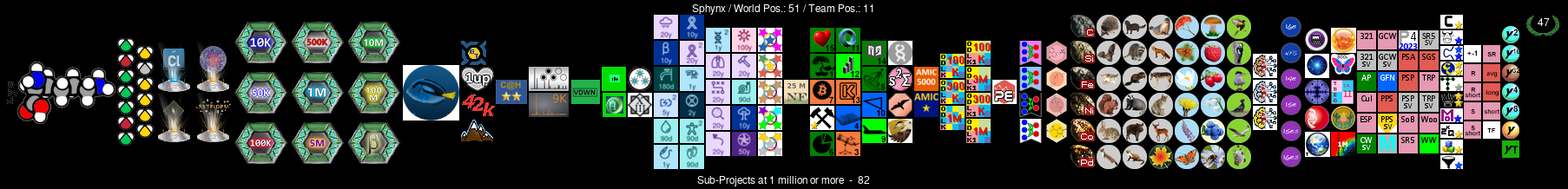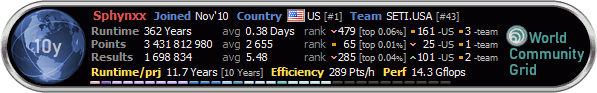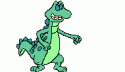Thanks to Bryan, I am finally trying BOINC Tasks instead of trying to manage every computer here directly.
I have installed Boinc Tasks on each rig, and it is running on them along with BOINC being open. How do I add all the computers into BOINC Tasks on my laptop so I can control them all from there? I go to "Find Computers" and click Find - but no love, nothing ever shows up?
For the record, all 4 computers (this is including the laptop) are running Win7 X64, and all on a home group. I can access each one through the Windows Explorer.
Thanks for any help!










 Reply With Quote
Reply With Quote