-
BOINC Settings swap/page file size and RAM
Boinc has a default setting in disk preferences Use at most 80% of page file (swap space). With 8GB of RAM, it does not seem that more than 3GB is ever used (Windows 7 64-bit) so I'm not sure anything more than a minimum size page file (whatever that means - 16MB?) is needed.
1. How much RAM does Boinc use/need?
2. How large should a page file be for Boinc? Should the Boinc default setting be changed?
3. If there is 5GB of RAM not being used, can a RAMdrive be used for a page file (or something else like temporary files) instead of space on a HDD or SDD?
Maybe my question should be "How do I get the rest of the RAM engaged in Boinc, the computer appears underutilized?" Somewhere is these forum pages I read that 2GB per physical core for a hyperthread cpu is suggested; I just am not seeing that amount of usage taking place.
-
Re: BOINC Settings swap/page file size and RAM
BOINC for the most part only uses what it needs within the resource limits set by the user. So I set the parameters to give it as much as can be spared. So as long as I do not run multiple projects that are resource hogs I will never run into a problem with my system and BOINC isn't constrained with too few resources.
 Posting Permissions
Posting Permissions
- You may not post new threads
- You may not post replies
- You may not post attachments
- You may not edit your posts
-
Forum Rules




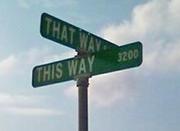


 Reply With Quote
Reply With Quote


