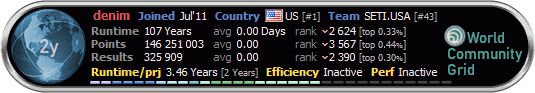Originally Posted by
Mumps

Been a while since I played with USB under VirtualBox, but by default it it used to be that it didn't present any USB devices to the guest unless you specifically tell it to. So, for starters, you have gone into your Guests "USB" settings and enabled the USB Controller, right? Then, you probably just need to add a Filter with all empty strings so any USB device seen by the host can be seen by the Guest. Be aware though, any USB device you present to the Guest, will then not be visible on the host as long as that Guest is running.
If you want to adjust what USB devices are seen by specific guests, you can right-click on the USB icon at the bottom of the Guest window to enable/disable specific USB devices. That is, if you can figure out which devices are which from the sometimes difficult to figure out names.
) take a look at these tutorials








 Reply With Quote
Reply With Quote