-
Friend of SETI.USA

Re: Wu's Crash on GTX 560 Ti !!!
Yup I'll give them a try too ... Just let me know what to do ...
Last edited by STE\/E; 03-14-13 at 01:28 AM.
-
Friend of SETI.USA

Re: Wu's Crash on GTX 560 Ti !!!
Don't know if I picked up a bunch of the Test Wu's or not but got over 600 Cuda23 Wu's dumped on 1 Box, will have to abort some, don't think I can run that many before their deadlines but not sure about that either ... The Cuda23's seem to be running about 25% Faster than the Cuda40's were on my 560Ti 2Win ...
-
Friend of SETI.USA

Re: Wu's Crash on GTX 560 Ti !!!
Was still having trouble running the Collatz GPU Wu's on the one Box with the 560 2Win in it. It would only run at about 13% Usage while the other Box with a 560 2Win in it ran at about 87%-89% Usage when running the Collatz GPU Wu's. So to see if it was the Card or the System I swapped Cards . Same thing happened to the Card that was running okay when I put it in the other Box that wasn't running okay, the usage dropped to around 13%.
The Box that was running good was running the cuda23 Wu's while the Box that was running bad was running cuda40 Wu's. So I aborted the cuda40 Wu's out of the bad running box & luckily got some cuda23 Wu's back. The Box seems to be running okay now, only at about 70% Usage but I set the System back to it's stock BIOS setting so don't know if that had something to do with it running okay now too ... I'm running out a couple of GPUGrid Wu's & when they get done I'll set the BIOS to about 4.2 or 4.3 GHZ & see if it keeps running okay or not when running the cuda23 Collatz Wu's ...
-
Friend of SETI.USA

Re: Wu's Crash on GTX 560 Ti !!!
Both my 560ti 2Wins ran the Collatz Wu's okay over night 2 on each Card, seems if I keep them supplied with the cuda23 Wu's they both run fine and at the same speed if I run the same CPU Wu's on each Box. But if they run the cuda42 Wu's then 1 run's okay but the other one will either get Hung Wu's or Crash some Wu's so I just abort any other than the cuda23 Wu's for now anyway ...
-
Re: Wu's Crash on GTX 560 Ti !!!
Is the difference in the two sets of CUDA WUs the amount of "new" CUDA code they contain? For example, one set of WUs should be sent to cards made up to date X, and then the second set of WUs should be sent to only newer cards than date X?
I'm pretty sure Slicker could set a flag or something in his program and make that happen if that's the case - he runs that project with the least hiccups I've ever seen of any projects so far.
-
Re: Wu's Crash on GTX 560 Ti !!!
The latest 64-bit windows BETA version of the Collatz app can be found at the link below.
1. Make sure the collatz.config is located in the project folder along with the app_info.xml, executable, and cuda runtime DLL.
2. Make sure the collatz.config contains the line "solo=0" or else your WUs will be invalid. That allows the app output to run in compatibility mode with the 2.xx and 3.xx apps. Once the apps are tested and the new work generator and validator are installed, Collatz will be moving to a quorum of 1 which means instant credit and the line can be changed to solo=1 at that time.
3. The app_config.xml is optional. If you find your GPU running at less than 98% utilization, copy it to the Collatz project folder and restart BOINC so it will run 2 WUs at a time on a single GPU. It seems this is becoming the preferred method rather than allowing users to tweak the app parameters. That allows the project to set the parameters so that it will run on a lowly 8400 GS but still keep the high end GPUs fully utilized.
http://boinc.thesonntags.com/collatz...download/test/
If testing of this meets or exceeds the 2.03 app speed (may be a little more difficult to compare if running multiple WUs at a time as they WILL take longer but total WUs completed each day should increase), I will also put out the 32-bit windows app for testing.
I've got CPU apps working for Linux and Windows, OpenCL for AMD are close to finished, so once Linux and OS X apps are ready and tested Collatz will be switching to these new apps across the board. The ATI 2.09 apps will remain for those running HD 38xx thru HD 6xxx GPUs so long as AMD supports CAL since OpenCL performance is still quite lacking.
System Requirements:
Windows x64
CUDA 5.0 drivers (created and tested using 314.07)
BOINC 7.0.xx or later client (if using the app_config.xml)

Spring 2008 Race:

(1st Place)
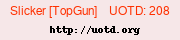
-
Friend of SETI.USA

Re: Wu's Crash on GTX 560 Ti !!!
Okay, I'll have to wait until the morning to give it a try ... had company all day & going to bed now ...
-
Friend of SETI.USA

Re: Wu's Crash on GTX 560 Ti !!!
Well that didn't go over so good, the Computer Locked completely up when putting the Files in the Collatz Project Directory Folder to start with, shouldn't have done that though, BOINC was shut down at the time. Then after taking 15 Minutes to even get the Box to Boot again BOINC promptly crashed over 400 Hours of RNA & CPDN & Lattice Wu's. Luckily the WUProp Wu didn't crash too & maybe I'll at least get the Hourly Credit there for the Wu's if not the Project Credit.
Then once I got BOINC running right again I had to suffer the Indignity of it all lol by the Project refusing to give me any GPU Work, say's I don't have the right things selected & or the Project has no work, something like that anyway,funny I was getting Wu's before I put the files in the Directory. I'm running the 314.07 Drivers & the BOINC Manager say's I'm running Cuda 5.0, I also have NVIDIA GPU selected to use:
Use CPU
Enforced by version 6.10+ no
Use ATI GPU
Enforced by version 6.10+ no
Use NVIDIA GPU
Enforced by version 6.10+ yes
Is it OK for Collatz Conjecture and your team (if any) to email you? yes
Should Collatz Conjecture show your computers on its web site? no
Default computer location ---
Maximum CPU % for graphics
0 ... 100 20
Run only the selected applications collatz: yes
mini_collatz: no
If no work for selected applications is available, accept work from other applications? no
I'll hold off on the other Box for now until I can get work for the Idle GPU in the 1'st Box ...
Last edited by STE\/E; 03-18-13 at 09:15 AM.
-
Friend of SETI.USA

Re: Wu's Crash on GTX 560 Ti !!!
Trying the v314.21 BETA Drivers on both 560ti 2Win Box's, so far the results are good, running cuda40 on 1 Box & cuda23 on the other and both are at least under 1 Hr running time. The one Box was under 1 Hr running but the other was taking close to 2 Hr's to run the Wu's. Hopefully things stay stable overnight, had the one Box shut down twice today already just running at stock speeds ...
-
Re: Wu's Crash on GTX 560 Ti !!!
I updated the files in http://boinc.thesonntags.com/collatz...download/test/collatz_4.02_windows_x86_64__cuda50.zip so that it now correctly request work. For whatever reason, when using an app_info.xml with BOINC 7.0.52, it won't request GPU work unless there is a CPU app in the app_info.xml as well -- even if the project preferences say not to use it. It also pretends to be v3.11 with plan class cuda42.
I also got the "solo" versions of the ATI OpenCL version giving correct results so I'll need to find someone with a HD7xxx GPU to test that and make sure it doesn't error out right away.

Spring 2008 Race:

(1st Place)
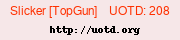
 Posting Permissions
Posting Permissions
- You may not post new threads
- You may not post replies
- You may not post attachments
- You may not edit your posts
-
Forum Rules





Spring 2008 Race:
(1st Place)



Spring 2008 Race:
(1st Place)