Okay, not sure what happened, but here's my story. My 5970 was running MW pretty well, then I noticed a few errors. Then the errors increased to about 1 in 20 wus. I rebooted, no improvement. I then reinstalled the current driver, 12.10. No improvement. Uninstalled, DriverSwept and cc cleaned. Installed 13.1. All mw errored out immediately and I kept seeing the "ati driver has stopped unexpectedly and recovered" message. Reinstalled the 13.1, no change. Uninstalled, Driverswept and CC'ed. Reinstalled 12.10. MW would run on one gpu to 20% and then stall. The other gpu wouldn't start at all. Uninstalled and reinstalled again. Same thing. Tried Collatz...the wus wouldn't even start, but did give me the "ati stopped..." message. Tried WCG and the 5970 runs 2 wus on each gpus without a problem. Tried Albert and it runs 2 on each gpu without a problem. So, less gpu intensive projects run okay. The ones that hit the gpu hard, are failing. I'm assuming something died on the card. Any ideas would be appreciated.





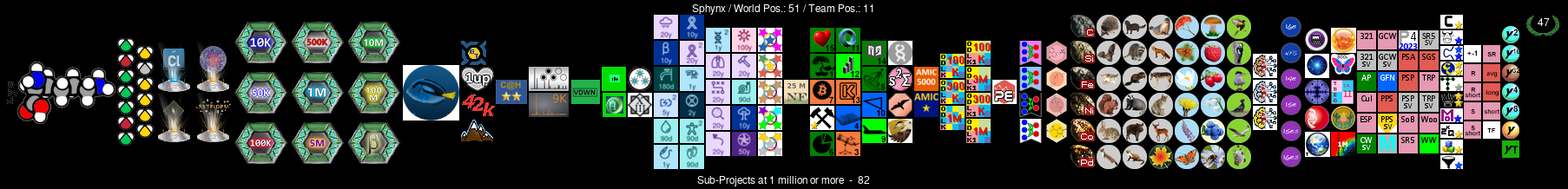
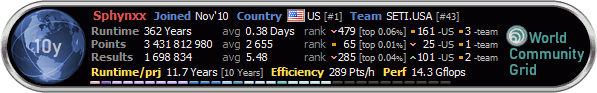

 Reply With Quote
Reply With Quote














