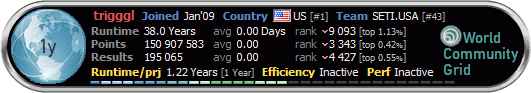I have had a major crash, so I am starting over.
I have a copy of the cc_config.xml file with the reporting status
set properly for "do it when the task is finished", but I cannot find
the proper place to put it in Ubuntu 10.10 64-bit.
The place under /etc/boinc-client/ does not seem the right placement.
I had to move it there via the terminal, but it did not seem to take it.
Any help?



 Reply With Quote
Reply With Quote