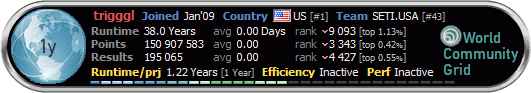-
Diamond Member

Collatz: Long Run-Times? Optimize.
A number of people have been complaining about the increased run time of the recent Collatz applications. For each platform, there is only one OpenCL application and that one application has to work with really slow hardware and also work with little or no video lag. Unfortunately, faster hardware then runs at sub-optimal speeds. It isn't that the work units have increased in size, but rather that the GPU is only working half as hard as it used to. The key to getting good performance on high end GPUs is optimization. But, it has been brought to my attention that the QWERTY challenged that live among us are incapable of typing in the five lines as explained in the Optimizing Collatz 4.07 Applications message board thread. I try not to discriminate against QWERTY challenged volunteers any more than I discriminate against those who cannot master using a mouse that has more than one button. So, I have attempted to make optimization easier. If you have a high end GPU simply replace the .config file(s) in the Collatz project folder with one from the opt_config folder. You will have to use your one-to-one correspondence skills to match exactly the config file name on your computer with the one from the opt_config folder, but I know you can do it!For Windows Vista/7/8/8.1, the Collatz config files are located at: C:\ProgramData\BOINC\projects\boinc.thesonntags.co m_collatzFor OS X users, the Collatz config files are located at: /Library/Application Support/BOINC/projects/boinc.thesonntags.com_collatzFor Linux users, well... you are Linux users! You don't need me to tell you where you installed BOINC! ;-)The only caveat is that when a new Collatz version is released, you will need to repeat this process.For those with really fast GPUs where the above still doesn't increase the load to 99%, add the app_config.xml file also found in the opt_config folder to the Collatz project folder. It is configured to run two Collatz GPU applications at once.The opt_config folder also has a basic cc_config.xml with the schd_op_debug and use_all_gpus flags set. If you do not already have one, it would be placed in the BOINC folder located at C:\ProgramData\BOINC or /Library/Application Support/BOINC for Windows or OS X respectively.
More...
-
Friend of SETI.USA

Re: Collatz: Long Run-Times? Optimize.
At my age it's a Challenge to get out of Bed in the Morning so whad you expect  lol
lol
Last edited by STE\/E; 02-11-14 at 02:48 PM.
-
Re: Collatz: Long Run-Times? Optimize.
-
Re: Collatz: Long Run-Times? Optimize.
So, what do you do if you're part of the AZERTY crowd? Are the instructions the same?
 Posting Permissions
Posting Permissions
- You may not post new threads
- You may not post replies
- You may not post attachments
- You may not edit your posts
-
Forum Rules





 Reply With Quote
Reply With Quote
 lol
lol