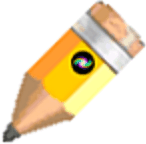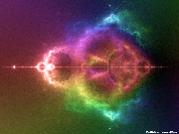Looking at 'Your computers' from BOINC I'm seeing a change in the info for CPU on this iMac. It's barely 2 months old and one of the first things I did was set up seti. Looked then and it was showing 8 processors, which is correct. Now it shows only 2 processors.
Nprmally it runs AP 6.02 and Setiathomecuda units. It was a long process getting the cuda stuff to run. Turned out there is a problem in the latest NVIDIA SDK drivers (libraries could not be found) and we had to drop back a level to fix it. Cuda started right up, but it stopped running the 'normal' Setiathome_v7 stuff as it was prior to getting cuda started. Now the AP 6.02 is all 'waiting to run' in favor of the pogs which is running 'high priority' (some units, but not all). Confused yet?
Think there has been a bug in app_info or something all along, but don't know where. Just confused as to why I should lose 6 processors - at least according to BOINC.
3.5 GHz Intel Core i7
16 GB 1600 MHz DDR3
NVIDIA GeForce GTX 780M 4096 MB
Shot is what currently running looks like, including a stalled AP 6.02. Behind this is a huge list of Ready to start stuff.
Thoughts appreciated.
running.jpg



 Reply With Quote
Reply With Quote