OK - this thing has a mind of its own...
Every night the iMac backs up and then reboots (old habits). On reboot BOINC starts automatically. So far, so good.
This time, instead of BOINC running 3 seti cudas, 5 APs, and 3 pogs concurrently as it was nicely doing earlier, it is now still running 3 seti cudas but 8 pogs and no APs. All APs are now either waiting to run or ready to start. The 5 APs that were running before are now stuck.
Didn't change anything. Is there any way to get it back to the way it was as above - a nice friendly balance?
Over 48 years as a computer tech with the last 20 of that also as a web developer, running seti since May of '99, and I still don't get stuff like this.
Thanks - again.



 Reply With Quote
Reply With Quote




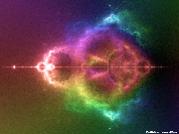
 )
)







