Anybody have any Idea how to get a second copy of BOINC to run right, I'm not talking about running 2 Copies at once by renaming the 1'st copy then starting a 2'nd copy up. It starts for me but I haven't been able to get it to connect with the Projects to get any work. It may just be the same problem I have anymore when I install BOINC new after a OS Re-Install, I have to play & play around with it to finally get it to run right. Been that way ever since I rebuilt my Pharm late 2012 & early 2013, I usually have to copy files from an old install on from another Box to get it to work but that's not working for me trying to get a second copy to run.




 Reply With Quote
Reply With Quote




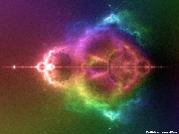








 Would have been nice if that could have been held until the challenge, but C'est la Vie.
Would have been nice if that could have been held until the challenge, but C'est la Vie.