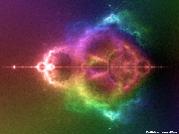Drop this into the MW project folder and name it "app_config.xml" (without the quotes). Then hit "read config files" in the BOINC manager. It is setup to run 2 WUs at a time, and each will reserve half a CPU (so, two WUs reserves a whole CPU thread). Should work. If not, let us know how it goes.
Code:
<app_config>
<app>
<name>milkyway</name>
<gpu_versions>
<gpu_usage>0.5</gpu_usage>
<cpu_usage>0.5</cpu_usage>
</gpu_versions>
</app>
<app>
<name>milkyway_separation__modified_fit</name>
<gpu_versions>
<gpu_usage>0.5</gpu_usage>
<cpu_usage>0.5</cpu_usage>
</gpu_versions>
</app>
</app_config>




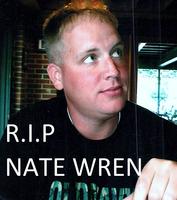


 Reply With Quote
Reply With Quote