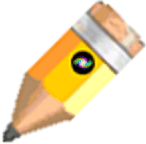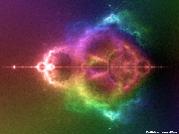Originally Posted by
zombie67

Here are my mac mini crunchers. 8 are 8-thread i7s, 2 are 4 thread i7s, for a total of 72 threads. All but two have GPUs also crunching. They pull about 70 watts each. Each is also set up with linux and windows VM, to be used as needed depending on the project/apps I want to crunch:
I have three of these HAF-X boxes spread around the house. They all look alike, with three r-box's attached. Two have IB-E 6-core CPUs with dual 7970s. One has has a i7-3770 with a TITAN. That's a total of 32 threads. They also have linux VMs to use as needed.
I also have have a 26" retina imac with a i7-3770, and a macbook pro with a mobile i7, that I use for my daily drivers. They add another 16 threads and are also set up with VMs.







 Reply With Quote
Reply With Quote