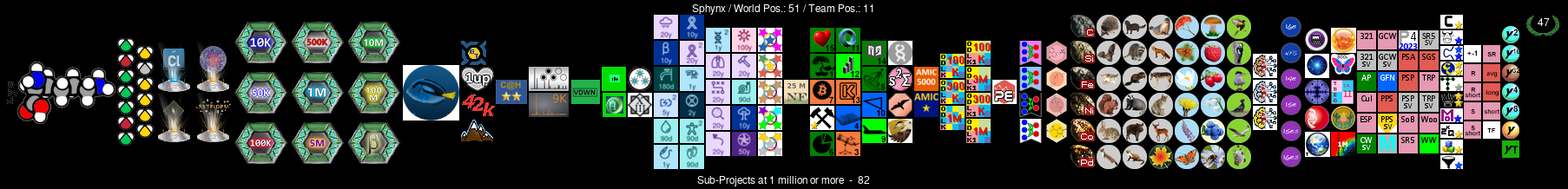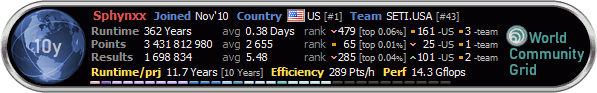I just bought 3 video cards & want to use 2 for crunching SETI. They are 1: GEForce GTX 650 2GB GDDR5 2: GEForce GTX 750 TI 2GB GDDR% Overclocked 3: GTX 280 1 GB GDDR3
What order should I implement these cards into my machines? I also have a Radeon HD6870 1 GB GDDR to throw in the mix. Any ideas? I guess I will add these to 3 of my machines & the bottom feeder is promised to someone else. I want to get the most bang for my buck. I will put these into 1 intel quad core machine & 2 AMD quad core machines. They may not be the best machine to crunch with but better than nothing.



 Reply With Quote
Reply With Quote