-
Windows 10 GOD MODE. Also works with other versions.
I'm sure there is some use to this. I'm sure some of you will find it more handy than others. I still haven't booted into 10 on my main, so I used it on 8.1. It did what it's suppose to do on 10. I'll leave the info here and let you decide if it's a useful thing or not.
With Windows 10, settings are split between the Control Panel and the Settings app. If you’d like an all-inclusive starting point for Windows commands, enable God Mode.
God Mode is one of our favorite tweaks for previous versions of Windows, and it’s alive and well with Windows 10.
To enable it, you do the same thing as previously: Create a new folder on your Windows desktop (New > Folder) and save it with the name/text below:
GodMode.{ED7BA470-8E54-465E-825C-99712043E01C}
yes, the entire thing as the folder's name as seen above. Note that you can change the name before the period to whatever you want. After the period, it must remain the same.
When you open that folder, you’ll have god-like access to 260+ functions and tools, some of them different from previous Windows versions. You can also drag and drop any of the commands to your desktop to create a shortcut for the command, which is especially helpful since the settings that have moved to the Settings app, while pinnable to the Start screen, aren’t able to be drag-and-dropped into shortcuts.
 Posting Permissions
Posting Permissions
- You may not post new threads
- You may not post replies
- You may not post attachments
- You may not edit your posts
-
Forum Rules






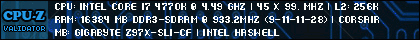


 Reply With Quote
Reply With Quote