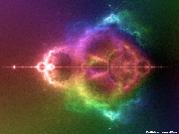And, if that one doesn't work, Malaria only really has two apps, openMalariaA and openMalariaB, plus the openMalariaBeta test app. Only one of which is normally active at any given time. So you could limit it with a bit more verbose app_config.xml if needed:
Code:
<app_config>
<app>
<name>openMalariaA</name>
<max_concurrent>7</max_concurrent>
</app>
<app>
<name>openMalariaB</name>
<max_concurrent>7</max_concurrent>
</app>
<app>
<name>openMalariaBeta</name>
<max_concurrent>7</max_concurrent>
</app>
</app_config>




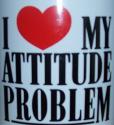


 Reply With Quote
Reply With Quote