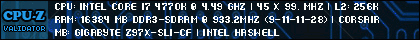Originally Posted by
Fire$torm

UEFI was a back end "Standard" supported by M$. The PC industry wanted to replace the original BIOS with something that was more secure and have a UI that was more user friendly (aka Point-And-Click). It was M$ that pushed for the boot lock behavior. M$ original proposal had them as a certification agent for ALL future OS releases, regardless of the developer. When UEFI came to market on PC's, the open source community put up a big fight to have the standard amended, removing the certification requirement. They won that fight but we are still left with this "Feature" of UEFI.








 Reply With Quote
Reply With Quote