I have a new problem. My server locked up installing Linux and I had to reboot it. Now when the VM starts up, it won't run Linux at all. Can I just delete the Virtual Box VM directory that contains the .vdi files or do I have to delete the machine and start a new one?
On a side note, my server is a 64 bit system; however when I run the VM it won't let me install the Linux 64 bit iso it will only let me install the 32 bit iso. What's that about?










 Reply With Quote
Reply With Quote



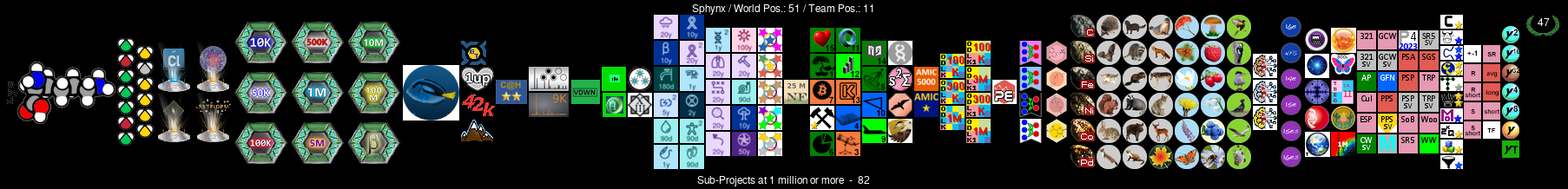
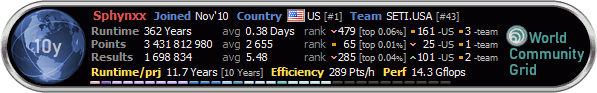




 Finally got it all installed and Boinc as well. I'll configure Boinc once I'm done with the Cosmology challenge.
Finally got it all installed and Boinc as well. I'll configure Boinc once I'm done with the Cosmology challenge.
