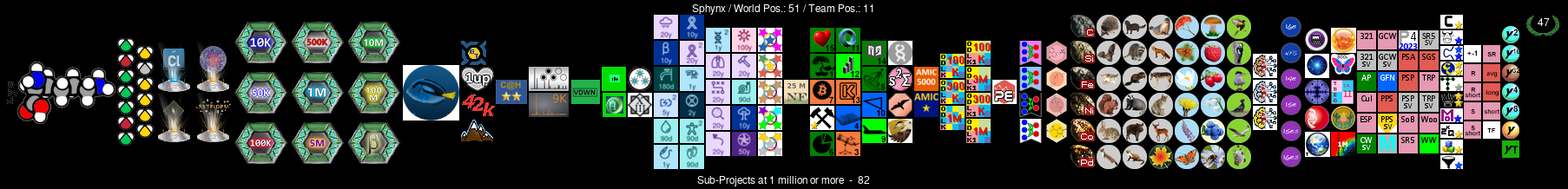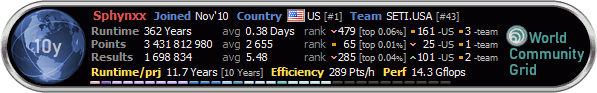Typically you never run a VM along with boinc on windows unless you are running a GPU app under windows and other app under linux but you must make sure the % processor usage is allocated correctly between the 2. There are reasons for having multiple VMs. The biggest being some projects have a hard limit to the number of WUs it will allow you to have in progress. If you are bunkering, you fill up one VM, then the others. If the project doesn't require linux or pay any better under linux, then it's much easier to setup additional boinc clients under windows. If you have dedicated cruncher and want the option to run projects under linux, you should consider setting up a dual boot system. It's not that much more work than setting up a VM.






 Reply With Quote
Reply With Quote