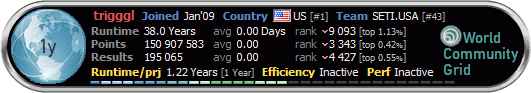That's an understatement.
Assuming a yum based package management system. ('apt-get install' on Debian based, 'emerge nvidia-drivers' on Gentoo, etc...) I think most distros today have a good graphical package management system that is easier to work with to get the right drivers installed and the x-server properly set up.
This must be done on any distro. You're not going to get GPU support without it.
One thing I learned when trying to create a Gentoo/BOINC LiveCD, you have to break your security to GPU crunch. Don't run BOINC on your secure servers. Don't waste your time trying to run SELinux on a cruncher. Secure Linux and BOINC don't mix. You have to break one to use the other. It's probably why you had problems with nouveau drivers. Secure Linux uses that instead of nvidia for security purposes. I guess they assume you're not going to be using your server for 3D gaming.
Good advice! You should always use the package management nvidia driver first and if it doesn't work, UN-INSTALL before trying the nvidia driver outside of the package management system (last resort).
So, here are some steps that should get most people working.
- Install nvidia proprietary driver through the package management system.
(Will probably require a reboot)
(Get this working before bothering with the rest!)
- Install CUDA with the package management system.
- Add user 'boinc' to group 'video'.
(If you don't know how, ask.)
- Reboot. (To be on the safe side)
- Start boinc if not already started
I noticed on the AMD twins that X needed to be started for cuda to work, so it might be a good idea to have the window manager (gdm or kdm) start before boinc.
I like Maxwell's idea, though. Send me a pack of Old Rasputin Imperial Stout and I'll do it for you.





 Reply With Quote
Reply With Quote