Ok. Just figured this one out, so I'm posting a how-to for you folks with ATI cards on how to get this subproject to run (which will be helpful for the final PG challenge...). Before you attempt any of this, make sure you have closed BOINC (and this is intended for Windows systems):
1. MAKE SURE YOUR ATI DRIVER HAS OPENCL SUPPORT!!! I was consistently getting errors, and an LAF member on the PG boards pointed out to me that the driver I was using didn't have OpenCL support. Once I upgraded, everything was fine. I'm using driver 10.10, which has OpenCL support. 10.7 does not, 10.11 (oddly) does not. Before installing/upgrading drivers, make sure you have this support. [Note: MW, DNETC, and Collatz were not written in OpenCL, so they don't run into this problem.]
2. Download this executable file (it's safe) from the PG website and save it to your desktop.
3. Navigate to your BOINC Data Directory, projects folder, PG folder. Drop the executable from step 2 in there.
4. Open Notepad.
5. Paste this (thank you .Steve/Paladin/Poorboy for posting this) into Notepad and save it to the same folder as in Step 3 with the file name "app_info.xml":
6. Make sure your PG preferences allow ATI WUs to be downloaded.Code:<app_info> <app> <name>pps_sr2sieve</name> <user_friendly_name>Proth Prime Search (Sieve)</user_friendly_name> </app> <file_info> <name>primegrid_tpsieve_1.35_windows_intelx86__ati13ati.exe</name> <executable/> </file_info> <app_version> <app_name>pps_sr2sieve</app_name> <version_num>135</version_num> <plan_class>ati13ati</plan_class> <avg_ncpus>0.05</avg_ncpus> <max_ncpus>1</max_ncpus> <flops>1.0e11</flops> <coproc> <type>ATI</type> <count>1</count> </coproc> <cmdline></cmdline> <file_ref> <file_name>primegrid_tpsieve_1.35_windows_intelx86__ati13ati.exe</file_name> <main_program/> </file_ref> </app_version> </app_info>
7. Restart BOINC.
Should work...







 Reply With Quote
Reply With Quote





 )
)

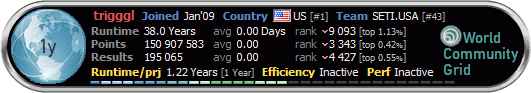

 I did notice that one wu crunches slower than the other but any increase in production is good!
I did notice that one wu crunches slower than the other but any increase in production is good!
