
Originally Posted by
Al

Well, I looked into that first, but the actual measurements of where I'd like it to enter the house comes in at around 450 feet all the way to the switch. Putting a switch midpoint would require electricity. The fiber and a media switch is an option but since I won't trench through 300 feet of rocks and roots I'm afraid of damage to the fiber.
I directional transmit option that is strong enough to be picked up by a wireless bridge at the house, then sent to the switch would be the easiest, if doable.





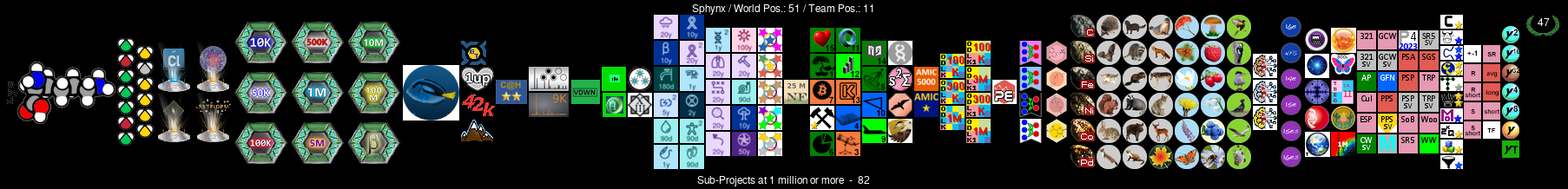
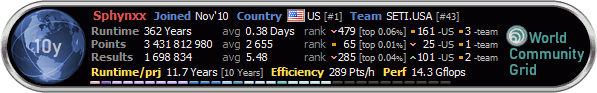

 Reply With Quote
Reply With Quote











