-
Re: Chrome - Establishing Secure Connection
Issue cam back with a vengeance. Doing this immediately helped and I haven't seen the connection issue for 24 hours.
Solution 3: Re-enable Cryptographic Services and DNS Client in Services
Whether the file sharing feature runs properly depending on certain services. In this case, these functions are called Function Discovery Provider Host and Function Discovery Resource Publication. Follow the steps below to boot and run these services.
Step 1: Press Win and R keys to open the Run dialog. Then type services.msc, and then hit Enter.
Step 2: Scroll down the services list to find Cryptographic Services and DNS Client, and then right click them one by one to choose Properties from the pop-up menu.
Step 3: If the service has started, click Stop to end the service. Then restart the service.
 Posting Permissions
Posting Permissions
- You may not post new threads
- You may not post replies
- You may not post attachments
- You may not edit your posts
-
Forum Rules







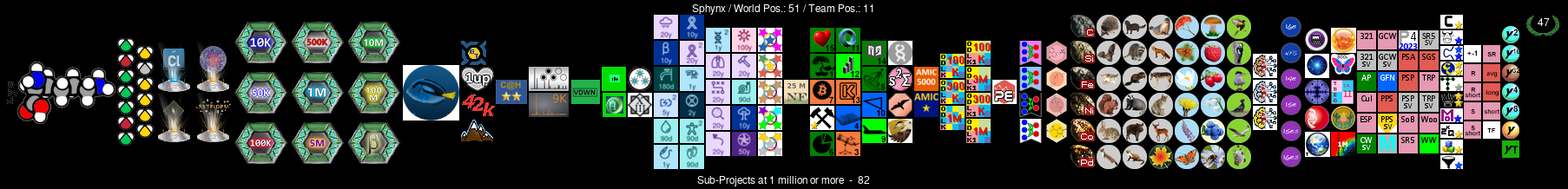
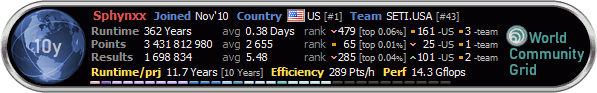

 Reply With Quote
Reply With Quote