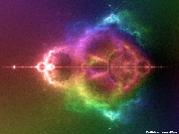Now that I'm getting a little micro-farm going, this gets a little tedious when I want to switch projects (thinking of upcoming Pentathlon, PG Challenges, etc.)
If I switch everything over to BAM, what is the best / fastest way to do it so I lose the least amount of crunching time?
Do I detach from all the projects first, before I attach to BAM or ?
Thanks for helping a noob farmer.








 Reply With Quote
Reply With Quote