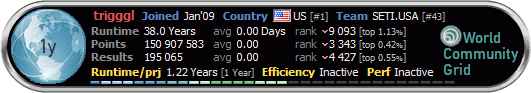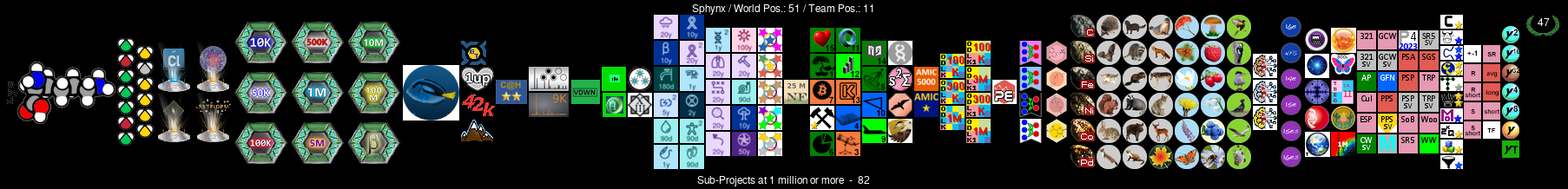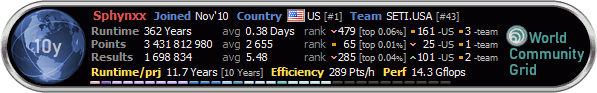So I asked my husband this week if he would install BOINC and he said he had in the past but he found it was problematic to run it during the day and then try to remote into his machine. It would just show a black screen and give him problems trying to remote in. Has anyone had any experience with this?







 Reply With Quote
Reply With Quote