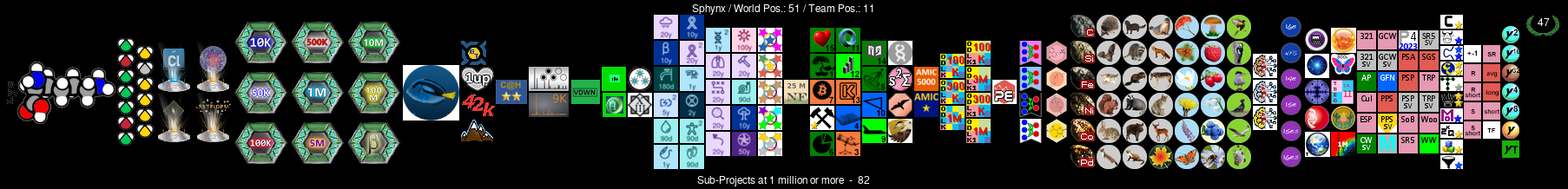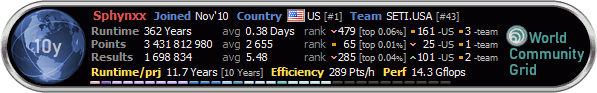Originally Posted by
kaptainkarl1

I keep getting this error.
acemd2_6.15_windows_intelx86_cuda31 has stopped working
I am reasonably certain it is happening when I am processing a GPUGRID work unit.
The details of the error are as follows:
Problem signature:
Problem Event Name: APPCRASH
Application Name: acemd2_6.15_windows_intelx86__cuda31
Application Version: 0.0.0.0
Application Timestamp: 4e11af1b
Fault Module Name: acemd2_6.15_windows_intelx86__cuda31
Fault Module Version: 0.0.0.0
Fault Module Timestamp: 4e11af1b
Exception Code: 40000015
Exception Offset: 0003af9a
OS Version: 6.1.7601.2.1.0.256.48
Locale ID: 1033
Additional Information 1: c0ca
Additional Information 2: c0cac8574f7206e1b6b1b3ccfb2fe141
Additional Information 3: 0e78
Additional Information 4: 0e78fc48a26c052b587ba9437de5b81b
I am hoping someone has run into this before. And I hope I posted it in the right forum. Crossing my fingers now...






 Reply With Quote
Reply With Quote


 Have you checked their forums?
Have you checked their forums?