I have boinc 7.0.29 which boinc itself labels as 7.1.0 on projects. I don't know if that's the reason, but apps fail immediately. It links the input and output files using links labelled ....xml.gz I suppose it's supposed to be able to unzip (gunzip) the regular file through the ...xml.gz link to the non-xml.gz input file. Well, it ain't working. I have been able to run a task as standalone after gunzip'ing it myself. Could this be a boinc version problem, or just a failed project configuration for Linux computers?
Sorry if this makes no sense to many.
I do have a working app_info file if I ever get tasks to unzip and crunch.
EDIT: Never mind. I figured a way to create a 7.0.25 ebuild and installed it. Everything is working now.






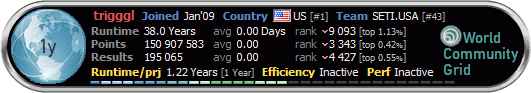


 Reply With Quote
Reply With Quote
 (1st Place)
(1st Place) 



