Experts in interaction design such as Alan Cooper believe this concept puts blame in the wrong place, the user, instead of blaming the error-inducing design and its failure to take into account human limitations. Bruce "Tog" Tognazzini describes an anecdote of Dilbert's creator Scott Adams losing a significant amount of work of comment moderation at his blog due to a poorly constructed application that conveyed a wrong mental model, even though the user took explicit care to preserve the data.
Jef Raskin advocated designing devices in ways that prevent erroneous actions. Don Norman suggests changing the common technical attitude towards user error:
"Don't think of the user as making errors; think of the actions as approximations of what is desired"





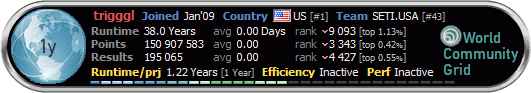


 Reply With Quote
Reply With Quote












