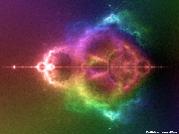Thx Duke.
So with you having a HAF-X means plenty of space and air. And from the pic Duke posted it is definitely the spacing between the cards as JPM mentioned.
And the cable he referred to is from the post (
Here).
The big problem is that the HAF-X does not have an offset mount for a PCI/PCIe card so you would have to fabricate your own mounting solution......
Edit: 1st look at MB I thought only the Blue slots were PCIe. Since that is wrong try moving the twin to the top (white) slot and the 560ti to a slot that will give you a 1 inch or better space between cards.






 Reply With Quote
Reply With Quote









 You know that pictures are with me.
You know that pictures are with me.