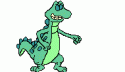I doubt it's the PSU's fault. 8-pin connectors are rated (not limited) at 150W but if whatever they're plugged into tries to draw more than that, say 200W or 250W, then it will be delivered, overheating the wires. The more power connections you can plug in, the better as it will reduce the current between any individual connection and keep the heat down.







 Reply With Quote
Reply With Quote



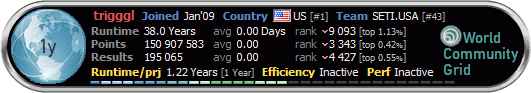

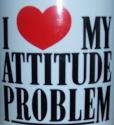





 (1st Place)
(1st Place)