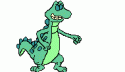Originally Posted by
trigggl

I finally got around to this. The 8 pin connector has a lot of heat damage and 3 of the pins are blackened. Basically, the power side has been getting hot enough to melt the connector. That's apparently why moving the connector around caused it to start and not start. The pins are blackened, so it wouldn't have had a good connection. Question is, why was it getting so hot? I tested the power supply before installing the board. I even checked for AC where should only be DC.
I used this PSU with the AMD X6, so I'm pretty sure it should be able to handle this. I'm going to re-configure where some connectors are going to and see if things can get more stable. It's actually been running pretty stable for the past week. There's an extra connector on the board that I didn't think I needed to connect to, since the PSU connects directly into the GPU's, but I'm going to hook it up, now. Now I just need to figure out how I'm going to clean up the 8-pin connector.







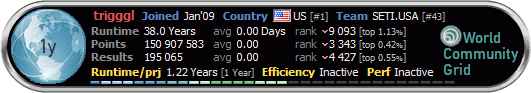


 Reply With Quote
Reply With Quote