If you want any protection, you better ask for RAID 1. RAID 0 just combines multiple drive capacities to effectively give you a larger drive. But if you lose one drive, you lose everything on both drives... RAID 1 requires matching drives and they both end up with copies of the content, so if one dies, the other still has all your stuff.
http://www.diffen.com/difference/RAID_0_vs_RAID_1
RAID (redundant array of independent disks) is a storage technology that combines multiple disk drive components into a single logical unit so it behaves as one drive when connected to any other hardware. RAID 1 offers redundancy through mirroring, i.e., data is written identically to two drives. RAID 0 offers no redundancy and instead uses striping, i.e., data is split across all the drives. This means RAID 0 offers no fault tolerance; if any of the constituent drives fails, the RAID unit fails.




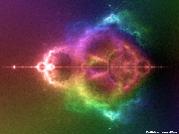

 Reply With Quote
Reply With Quote










