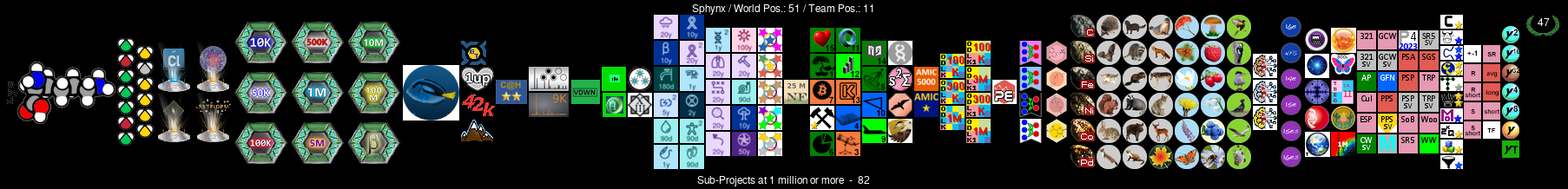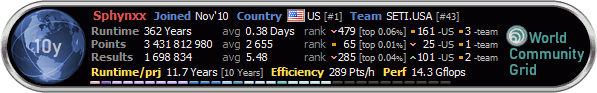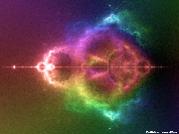I just started crunching and joined the team almost a month ago and I'm enjoying the challenges to keep me more involved. I think I did pretty well on einstein@home for my hardware. I was able to manipulate the settings on the einstein page to get my gpus running good .33 BRP per gpu.
I'm on win 7 65 bit, My BOINC is not installed to the default path, it's installed to E:\Boinc
I see all these xml excerpts pasted in threads.... can someone please tell me the file name of these? I see account_, master_, sched_reply, statistics_, all of which don't look like the stuff i want
In boinc >data>projects>milkyway.cs... there are no xml files just the apps and .stars, .txt and .prmts
If i search for app_config i get localizations for non related apps.
Now that that is all said, maybe if i fix it up with better settings it'll resolve my issue of getting work. ATM i have the resource share set very high so if it gets work it'll run but i'm not getting much work from milkyway. I've issued a couple of updates and fiddled with what apps to run and not run to entice some traffic. Then I feel like i'll try my hand at bunkering, ready to firewall it but i figure i need work and setup right before i do that. Any and all info is appreciated.
Hardware:
GPU - gtx 560 currently stock (850mhz gpu, 2052mhz mem 1.025vddc) can go to 975mhz gpu core
GPU - intel hd4000 (not impressed with performance on other apps so far)
CPU - i5-3570k (4 logic cores) @ 4.2ghz
The apps in >boinc>data>projects>milkway.cs.rpi.edu_milkway are
milkway_separation_modified_fit_1.28_windows_x86_6 4_opencl_nvidia.exe
milkway_separation_1.00_windows_x86_64.exe
milkway_separation_1.02_windows_x86_64__opencl_nvi dia.exe
Currently the only milkway@home work I have is for 1.28 opencl_nvidia app and no more work after this.








 Reply With Quote
Reply With Quote