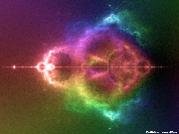I just installed another Nivida card but only one is working in bonic. I don't know much about it but I added a cc_config.xml which I think i did right. I had this in it
<cc_config>
<options>
<use_all_gpus>1</use_all_gpus>
</options>
</cc_config>
I don't have a clue what im doing so any help would help!
Thanks




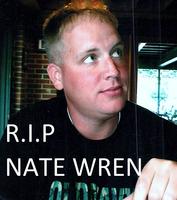


 Reply With Quote
Reply With Quote