Ok guys, need some help with some GPU options for machines at the office. There are 4 M-series Lenovo ThinkCentre machines that were bought before I returned back to this office. They were ordered without a dedicated GPU, all is being done by a trusty i3 cpu that can't always keep up. Anyway, I was given the green light to get strong GPU's for each of the machines (all 4 identical). These machines do a great deal of AutoCAD, using a lot of massive PDF's, I do some heavy 3D modeling work too. The GPU needs to be the best option possible (within reason that I can brief the bosses without getting shot down and can help BOINC of course) that can drive two monitors, without needing a PSU upgrade if possible. Thanks ahead of time.
Cliffs:
In need of a strong GPU options that can drive dual monitors that won't need a power supply upgrade
CPU-Z of the current machine (4 identical machines) screenshots:
i3cpuz1.jpg
i3cpuz2.jpg






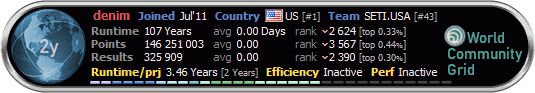

 Reply With Quote
Reply With Quote







