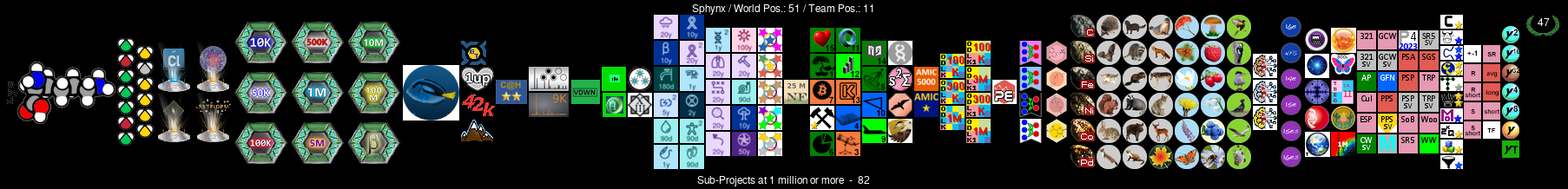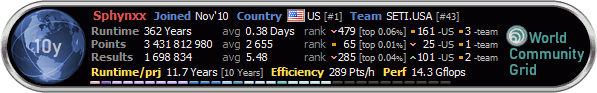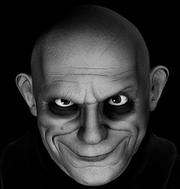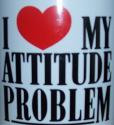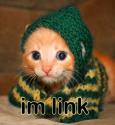Thx DP, it's good to be on again.
Yes, custom loops can cost more but remember, that cost allows for greater flexability, styling and they are serviceable . Almost all AIOs are throw away designs with exceptions from Swiftech, Cooler Master and a few others.
Personally for me the biggest advantage with custom loops is that you can WC more then just the CPU. WC a GPU, for example, allows you to OC more while also extending the useful llife
os said GPU. So, a well designed WC setup can pay for itself in the long run.






 By the way, great to see you back!
By the way, great to see you back! 


 Reply With Quote
Reply With Quote