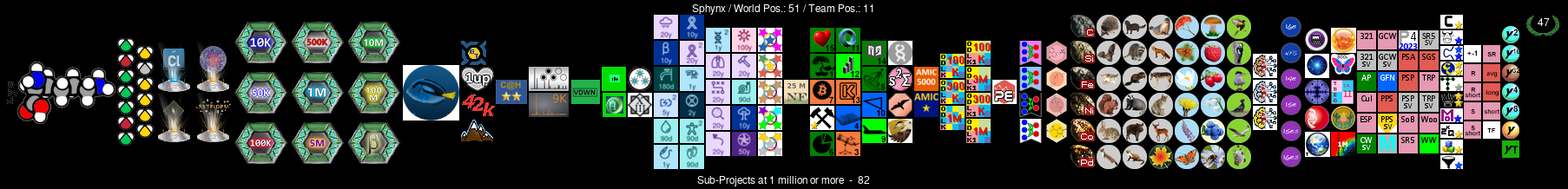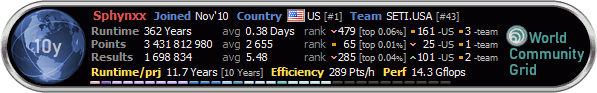For those that run or want to run headless systems, I've always had to put a DVI dummy plug on the GPU DVI port to enable overclocking controls on ATI GPUs. I also have to use them on Nvidia GPUs under linux to enable the thermal/fan controls on the GPU. As you know (or should know) there are different types of DVI ports. Most commonly there are DVI-I and DVI-D. DVI-I supports analog and digital. DVI-D only supports digital. Here's what they look like.
I had always made my own DVI dummy plugs by using 82 ohm registers to jump pins 1-6, 2-7 and 3-8.
That type of plug works fine for DVI-I ports, but not DVI-D ports which you will find on newer GPUs, like the Nvidia Pascals. Don't waste your time or money trying to make one out of DVI-D to VGA adapter. The plain DVI-D to VGA simply won't work. They are worthless. They do make active DVI-D to VGA pigtail devices that should work but cost $20-30 just for the adapter. Instead, assuming the GPU has a HDMI port, just buy one of these HDMI dongles...
Only $10 on Amazon...http://a.co/5nIl9fN
This device will support resolutions ranging from 640x480 upto 2560x1440






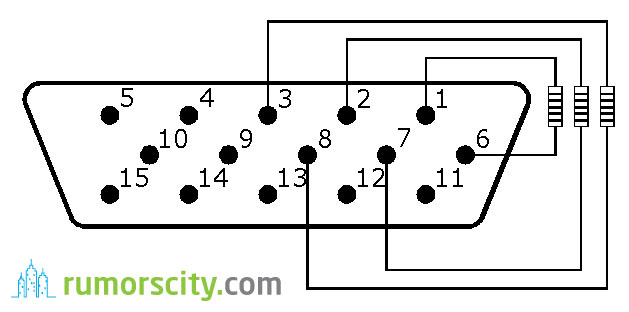


 Reply With Quote
Reply With Quote