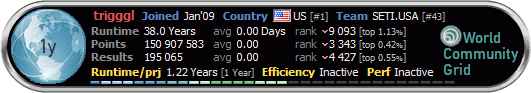Originally Posted by
KaoticEvil[SETI.USA]

Yes, I did.. Took me a ton of googling, and sifting thru about a trillion threads on various message boards. Ended up having to use a couple of settings in xorg.conf i never een knew existed:
Code:
Section "Monitor"
DisplaySize 337 269
EndSection
Section "Device"
Option "DPI" "96x96"
EndSection
Section "Screen"
SubSection "Display"
Depth 24
Modes "1280x1024"
EndSubSection
EndSection
There's more in there, but I edited it out for brevity. I did try manually installing the nvidia driver (version 195 is installed by default from Mint9). But there was no change using v250. So I removed it, and went back to the default version, and continued tinkering with xorg.conf. I was so happy when I finally had 1280x1024, which, btw, is a 5:4 AR, not the usual 4:3 or 16:9 used by most displays....
I guess I could have posted my own the other day.
Code:
# nvidia-xconfig: X configuration file generated by nvidia-xconfig
# nvidia-xconfig: version 1.0 (buildmeister@builder63) Fri Aug 14 17:54:58 PDT 2009
Section "ServerLayout"
Identifier "Layout0"
Screen 0 "Screen0"
InputDevice "Keyboard0" "CoreKeyboard"
InputDevice "Mouse0" "CorePointer"
EndSection
Section "Files"
EndSection
Section "InputDevice"
# generated from data in "/etc/conf.d/gpm"
Identifier "Mouse0"
Driver "mouse"
Option "Protocol"
Option "Device" "/dev/input/mice"
Option "Emulate3Buttons" "no"
Option "ZAxisMapping" "4 5"
EndSection
Section "InputDevice"
# generated from default
Identifier "Keyboard0"
Driver "kbd"
Option "XkbLayout" "en_US"
EndSection
Section "Monitor"
Identifier "Monitor0"
VendorName "Unknown"
ModelName "Unknown"
HorizSync 28.0 - 33.0
VertRefresh 43.0 - 72.0
Option "DPMS"
EndSection
Section "Device"
Identifier "Device0"
Driver "nvidia"
VendorName "NVIDIA Corporation"
Option "Coolbits" "1"
EndSection
Section "Screen"
Identifier "Screen0"
Device "Device0"
Monitor "Monitor0"
DefaultDepth 24
SubSection "Display"
Depth 24
EndSubSection
EndSection



 Reply With Quote
Reply With Quote