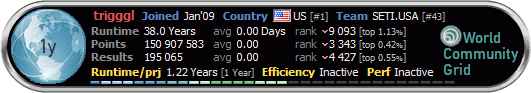Ah! How to check which versions of BOINC are available? From that page, they offered the example:
Code:
sudo apt-cache madison ^apache2
Not sure what madison means in this context. But I tried replacing ^apache2 with boinc, and I get this:
Code:
sudo apt-cache madison boinc
boinc | 7.16.6+dfsg-1 | http://archive.ubuntu.com/ubuntu focal/universe amd64 Packages
boinc | 7.16.6+dfsg-1 | http://archive.ubuntu.com/ubuntu focal/universe i386 Packages
Does this mean that the only available version is 7.16.6, which is the version I am running? Or do I need to change the query somehow?








 Reply With Quote
Reply With Quote

 ?
?