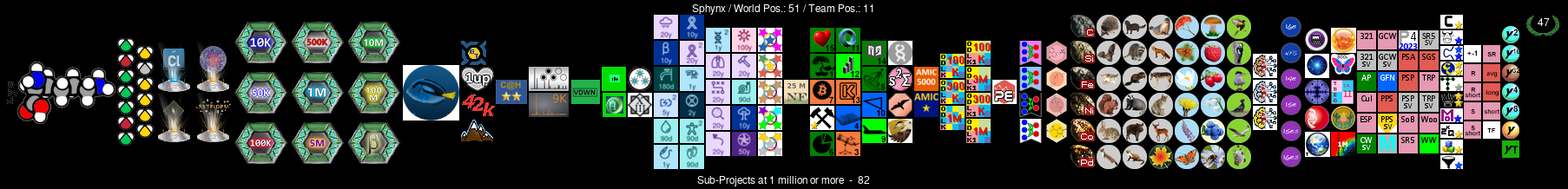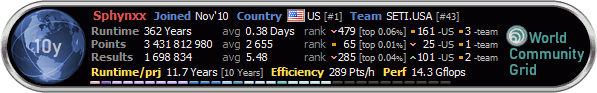Originally Posted by
Ron Shurtz

That's a new one on me.
You could try going to the Control Panel and selecting the "Date and Time" link.
In the "Date and Time" window, select the "Internet Time" tab.
Under that tab, does it say you are synchronizing with the Internet time server called 'time.windows.com'?
If not, you can use the "Change Settings..." button to select it and sync with it on that machine.
(Make sure the checkbox "Synchronize with an internet server" is checked.)
If you were already synced with that server, you could select another server from the list for a while and see if things change.
You can put it back later simulating an electronic "giggling of the handle".





![https://signature.statseb.fr/sig-1240.png[/url]](image.php?u=49&type=sigpic&dateline=1678319113)

 Reply With Quote
Reply With Quote