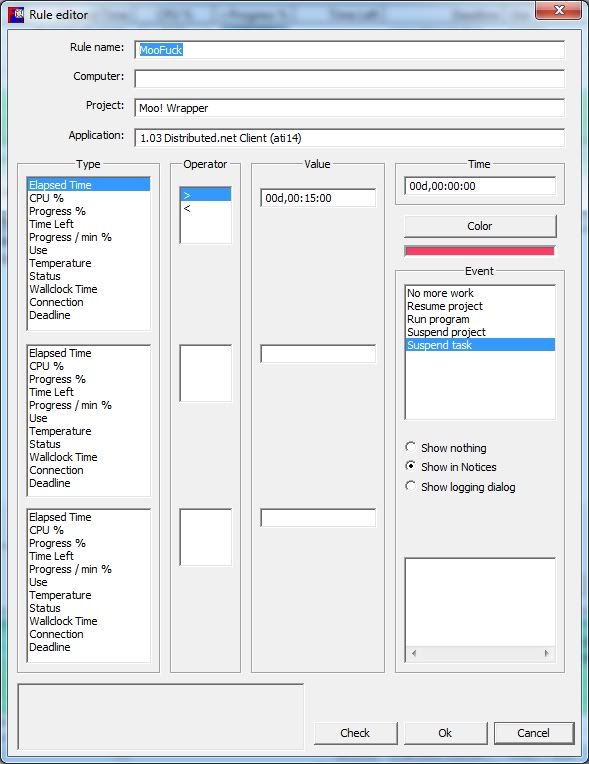This is the 3rd time this week that I caught a Moo wu running for over 7 hours. GRRR.It's happening on my box with the 5970 and 5870. The wu will hang up at about 98% done. I've posted on the Moo forums but they were no help. http://moowrap.net/forum_thread.php?id=238
Here is the 132k secs wu that I happened over a weekend when I was not paying attention to the box.
http://moowrap.net/workunit.php?wuid=7059864
Again no response from Moo with any suggestions.
I installed Boinctasks but must not have the rule set right because it did not suspend the task.
Here is what I did in BT.
I right clicked on a wu and scrolled down to Add rule. A box pops up called rule editor.
Bt populates the top portion of Computer, project and application. I names the rule Moo Stuck.
I then filled in Type: with elapsed time, Operator with >, Value: with 0d00:20:00, Time: with 0d,00:00:00
Hit check, the box at the bottom fills with the value and time. I hit ok. Did not seem to work to prevent the 7 hr wu from running more than the 20 min. rule.
Any ideas?
All help is appreciated. Thanks.









 Reply With Quote
Reply With Quote