-
Re: How to setup VBox and Run Linux on your Windows System
If you do actually get started, get linux installed and get crunching with BOINC, you'll probably first want to tweek the cc_configure file. This is where the limited linux you'll need to know comes in to play. Go to the bottom left corner and click, up comes a menu. Click on terminal or search for terminal depending on your Distro. At the command promp type: sudo gedit then enter your password.
this gives you Superuser rights to edit text files. Click OPEN --> FILE SYSTEM --> ETC --> BOINC-CLIENT
there you will find the cc_config. Click to open and delete what's there and replace with this basic cc_config and/or anything else you normally have in your cc_configs
<cc_config>
<options>
<report_results_immediately>1</report_results_immediately>
<allow_remote_gui_rpc>1</allow_remote_gui_rpc>
<skip_cpu_benchmarks>1</skip_cpu_benchmarks>
</options>
</cc_config>
SAVE the file. Rereading the config files may work, but more than likely you'll need to restart BOINC. Just shutting it down only closes the GUI, it doesn't stop the actual client. To do that you'll need the 2nd linux command you'll ever need. Open the terminal again (MENU --> TERMINAL) and type at the command prompt: sudo service boinc-client stop
When you get the command prompt back again, type: sudo service boinc-client start
Click the menu, search for "boinc" click on the program and back comes the GUI, already crunching.
 Posting Permissions
Posting Permissions
- You may not post new threads
- You may not post replies
- You may not post attachments
- You may not edit your posts
-
Forum Rules







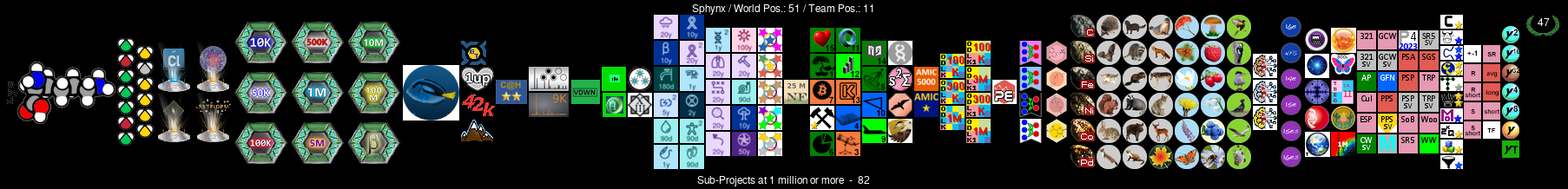
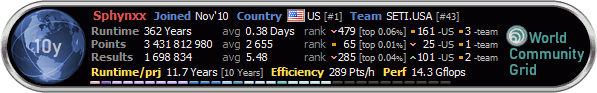

 Reply With Quote
Reply With Quote