If you use BoincTasks (BT) to manage your boxes then there is a way to make the systems babysit themselves. The only caveat with my solution is that it only works on the local machine. So you have to set this up on each box with BT.
I set BT to run a batch file from the BT Rules section when a Donate tasks exceeds x amount of time where x is equal to average runtime + 5 minutes.
Here is a sample of my batch file
Donate_Fix.bat Note: Edit directory paths to match location of boinccmd.exe
Code:
:@ECHO OFF
CLS
:BEGIN
C:\PROGRAM FILES (x86)\BOINC\boinccmd --project http://donateathome.org/ nomorework
C:\PROGRAM FILES (x86)\BOINC\boinccmd --project http://donateathome.org/ suspend
CHOICE /N /D Y /T 10
C:\PROGRAM FILES (x86)\BOINC\boinccmd --project http://donateathome.org/ reset
CHOICE /N /D Y /T 15
C:\PROGRAM FILES (x86)\BOINC\boinccmd --project http://donateathome.org/ resume
CHOICE /N /D Y /T 5
C:\PROGRAM FILES (x86)\BOINC\boinccmd --project http://donateathome.org/ allowmorework
C:\PROGRAM FILES (x86)\BOINC\boinccmd --project http://donateathome.org/ update
:END
Exit
To create a rule in BT goto main menu and click
Extra > BoincTasks Settings. In the pop-up window click the Rules tab.
(Click to enlarge)







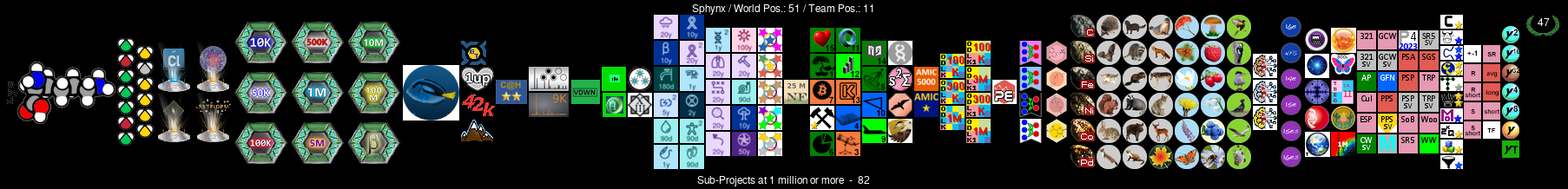
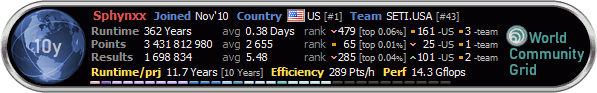

 Reply With Quote
Reply With Quote








