Lets see if I can remember this. Go to http://signature.statseb.fr/ and register if you haven't or log in if you have. Once logged in in the second box down on the left click customize your signature. After doing any of the hokey pokey to your signature, copy the url that is just above above your badges. It's in the same frame so don't copy the one in the browser. address bar lol. Once back here, click settings on the upper left and side then click edit signature on the left hand side when the page loads. It will have a place to add that url to your signature. It will look something like this in the edit signature box when you are done. (well....I can't show you the example due to the sig ends up loading!) Click save and you are just about done. I seem to recall there being a place to check whether or not to show it when you post. Not sure where that option is anymore. Sorry.









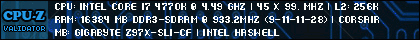


 Reply With Quote
Reply With Quote